ChurchCenter is the online or smartphone portal for our church family.
We wanted to create a place where Church members can share and receive information, and connect with each other. What better way than a mobile app for the church. So we have partnered with ChurchCenter to create a simple app as an easy way for church members to get our latest information.
Download and install the app

- Search ‘Church Center’ in your app store
- Download and install
- Click on ‘Get Started’
- It will need to find our church so you can either, allow it to access your location & click ‘Middletown Seventh-day Adventist Church’
- OR -
don’t allow access and search for our church by entering 'Middletown Seventh-day Adventist Church' and enter the zip code '40243'. - Click on our church logo and select, ‘This is my church’
- Enter your phone number
- Enter the login code that will be immediately texted to you
- Click on your user profile to log in (Don’t worry…these steps are just to set up the app. You won’t have to do this every time!)
Use the buttons at the bottom of the screen for quick access
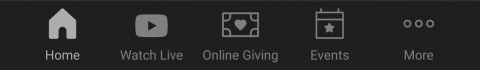
- Home: Basic Church Information
- Watch Live: Takes you to our home for services on YouTube
- Online Giving: Links you to the Adventist Giving portal for Middletown where you can safely return your tithes and offerings
- Events: Register for upcoming events at the church
- More > Directory: View other members and families contact information*
- More > Groups: Join a small group and keep connected
*NOTE: if the icons at the bottom your home screen look different than the image on the right (you will only see the Directory icon if you have accepted to be a part of it)
Review your contact info and upload your picture
-
Open the Church Center app once you’ve registered
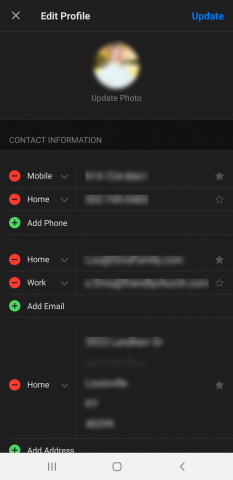
- Click on the silhouette icon in the top right corner
- Review email, phone number, mailing address, and add a photo